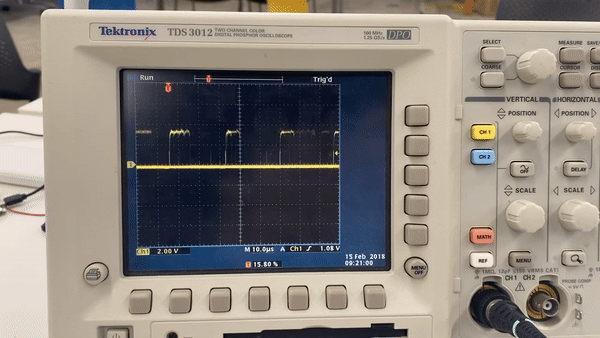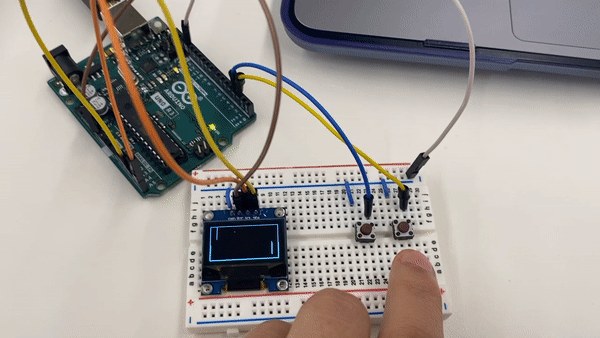Pong Game
Materials
- Arduino Uno
- Breadboard
- Wires
- Arduino IDE Software
- Poscilloscope
Introduction
I wanted to try my hand at using the OLED screen, provided that I think this would be nice to include in my final project in some way. I had the idea to create a game, which seemed to work out!
The Process
For this project, I started first by building the circuit, including wiring for the OLED screen and two controls, which would help operate the "up" and "down" mechanics within the Pong game. From here, I wanted to first figure out how to use the OLED screen, so I used the demo program. See below!
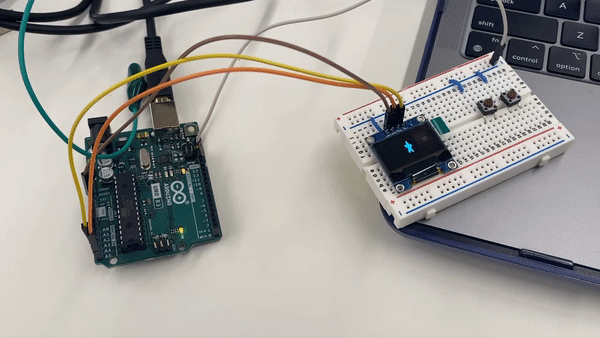
From here, I uploaded the following code to Arudino, which would be the Pong game!
/*
A simple Pong game:
*/
#include
#include
#include
#include
#define UP_BUTTON 2
#define DOWN_BUTTON 3
const unsigned long PADDLE_RATE = 33;
const unsigned long BALL_RATE = 16;
const uint8_t PADDLE_HEIGHT = 24;
#define SCREEN_WIDTH 128 // OLED display width, in pixels
#define SCREEN_HEIGHT 64 // OLED display height, in pixels
// Declaration for an SSD1306 display connected to I2C (SDA, SCL pins)
#define OLED_RESET 4 // Reset pin # (or -1 if sharing Arduino reset pin)
Adafruit_SSD1306 display(SCREEN_WIDTH, SCREEN_HEIGHT, &Wire, OLED_RESET);
void drawCourt();
uint8_t ball_x = 64, ball_y = 32;
uint8_t ball_dir_x = 1, ball_dir_y = 1;
unsigned long ball_update;
unsigned long paddle_update;
const uint8_t CPU_X = 12;
uint8_t cpu_y = 16;
const uint8_t PLAYER_X = 115;
uint8_t player_y = 16;
void setup() {
display.begin(SSD1306_SWITCHCAPVCC, 0x3C);
display.display();
unsigned long start = millis();
pinMode(UP_BUTTON, INPUT);
pinMode(DOWN_BUTTON, INPUT);
digitalWrite(UP_BUTTON,1);
digitalWrite(DOWN_BUTTON,1);
display.clearDisplay();
drawCourt();
while(millis() - start < 2000);
display.display();
ball_update = millis();
paddle_update = ball_update;
}
void loop() {
bool update = false;
unsigned long time = millis();
static bool up_state = false;
static bool down_state = false;
up_state |= (digitalRead(UP_BUTTON) == LOW);
down_state |= (digitalRead(DOWN_BUTTON) == LOW);
if(time > ball_update) {
uint8_t new_x = ball_x + ball_dir_x;
uint8_t new_y = ball_y + ball_dir_y;
// Check if we hit the vertical walls
if(new_x == 0 || new_x == 127) {
ball_dir_x = -ball_dir_x;
new_x += ball_dir_x + ball_dir_x;
}
// Check if we hit the horizontal walls.
if(new_y == 0 || new_y == 63) {
ball_dir_y = -ball_dir_y;
new_y += ball_dir_y + ball_dir_y;
}
// Check if we hit the CPU paddle
if(new_x == CPU_X && new_y >= cpu_y && new_y <= cpu_y + PADDLE_HEIGHT) {
ball_dir_x = -ball_dir_x;
new_x += ball_dir_x + ball_dir_x;
}
// Check if we hit the player paddle
if(new_x == PLAYER_X
&& new_y >= player_y
&& new_y <= player_y + PADDLE_HEIGHT)
{
ball_dir_x = -ball_dir_x;
new_x += ball_dir_x + ball_dir_x;
}
display.drawPixel(ball_x, ball_y, BLACK);
display.drawPixel(new_x, new_y, WHITE);
ball_x = new_x;
ball_y = new_y;
ball_update += BALL_RATE;
update = true;
}
if(time > paddle_update) {
paddle_update += PADDLE_RATE;
// CPU paddle
display.drawFastVLine(CPU_X, cpu_y, PADDLE_HEIGHT, BLACK);
const uint8_t half_paddle = PADDLE_HEIGHT >> 1;
if(cpu_y + half_paddle > ball_y) {
cpu_y -= 1;
}
if(cpu_y + half_paddle < ball_y) {
cpu_y += 1;
}
if(cpu_y < 1) cpu_y = 1;
if(cpu_y + PADDLE_HEIGHT > 63) cpu_y = 63 - PADDLE_HEIGHT;
display.drawFastVLine(CPU_X, cpu_y, PADDLE_HEIGHT, WHITE);
// Player paddle
display.drawFastVLine(PLAYER_X, player_y, PADDLE_HEIGHT, BLACK);
if(up_state) {
player_y -= 1;
}
if(down_state) {
player_y += 1;
}
up_state = down_state = false;
if(player_y < 1) player_y = 1;
if(player_y + PADDLE_HEIGHT > 63) player_y = 63 - PADDLE_HEIGHT;
display.drawFastVLine(PLAYER_X, player_y, PADDLE_HEIGHT, WHITE);
update = true;
}
if(update)
display.display();
}
void drawCourt() {
display.drawRect(0, 0, 128, 64, WHITE);
}
I then turned to using the oscilloscope to discover the time domain at which your output device is operating. It seemed to be running on a fixed clock, with a speed of roughly 20 µs. Shoutout to Ibrahim for helping me visualize this! It seems to be quite fast, and I had to toy around a bit with the different controls.